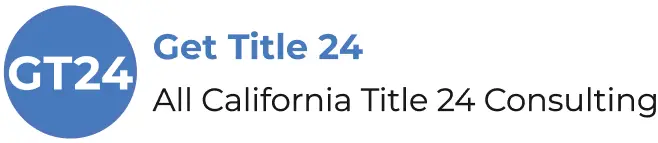Sign off on your Title 24 Report
Almost all residential Title 24 reports (including Single family, ADU and Low rise Multi-family Title 24 reports) need to be registered with a HERS registry before submission to the city. This is required by the California Energy Commission and the local building departments. The building department will also require a watermark and a registration number on the Title 24 energy calculations, both of which get added to the report as a part of the registration process.
Cheers (www.cheers.org) is one of the two major HERS registries certified by the California Energy Commission. It is, in our opinion, the simplest to use and with good customer service. Hence, we use Cheers for registering our residential Title 24 reports.
As a part of the registration process, the digital sign off of the responsible person needs to be captured by the HERS registry. The responsible person can be the architect, designer, builder or homeowner-builder. We generally take the details of this concerned person from you at the start of the project itself.
To complete the sign-off, we generally send a sign-off request via email to the email address of the responsible person. If this does not work, we then require the responsible person to sign into Cheers.org and directly sign-off on the CF1R there.
Below are how both the options work. You could jump to the relevant section:
Option 1 – Signing off via email
Option 2 – Signing off by logging into Cheers.org
Signing off on your residential Title 24 via email
Below are the steps followed to sign off via email:
- Once you give us a go ahead on the draft building specifications, we send a sign off request via cheers.org to the responsible person.
- Please note, this sign-off request would be an email coming directly from cheers.org to the email address of the responsible person.
- The email body would contain a button that says “Sign”. The responsible person simply needs to press this sign button to complete the sign off. This completes the registration of the Title 24 energy calculations with the HERS registry.
You can watch the video below for a step-by-step guide on signing off on the California Title 24 report via email.
Signing off on your residential Title 24 by logging into Cheers
If the above option of signing off via email does not work, the responsible person can directly log into cheers.org and sign off on the Title 24 report there.
Below are the steps followed to sign off by logging into Cheers:
- When we upload a Title 24 for registration, we also create the account of the responsible person. The username of the responsible person is the registered email address itself.
- Hence, if the responsible person is not aware of the login credentials to his/her Cheers account, they can simply use their email address as the username and use the Password Reset option on cheers.org to set the Password again.
- Once they are able to log into Cheers.org, they will see a list of all projects that they are added to. Simply click on the concerned project to go to the project details screen.
- On the project details screen, they will see a yellow colored bar that reads PRF01. It will be under the CF1R – Compliance section. On the same bar, there will be a pencil icon. Kindly press this pencil icon and on the next screen press Sign and Close.
- This completes the sign-off and you will see the CF1R bar turn green, which was previously orange. Once the sign-off is done, the California Title 24 report is officially registered with a HERS registry.
You can watch the video below for a step-by-step guide on signing off on the California Title 24 report by logging into the Cheers website.
What happens after the responsible person successfully sign off on the California Title 24 report?
Once the above step is done, we compile the final California Title 24 report documents as 8×11 as well as plan sized PDFs (24×36 or 30×42) and send over to your email address. Your project design now complies with the Title 24 standards and your Title 24 energy calculations are ready to be submitted to the building department. You can simply add the plan sized PDFs to your plan set, update the sheet index accordingly, and submit your plans to the city. If any revisions or plan checks, we are here to help!